
Effortlessly manage patient payments online through Healthengine’s secure, conversion-optimised payment gateway.
Patients pay online, eliminating the need for payment collection calls and missed revenue from no-shows. HAPPAYNESS is here to help your practice thrive.
With credit card details securely captured and verified at booking, you have the flexibility to charge upfront, post-appointment, or request a deposit. Protect your schedule, minimise disruptions, and reduce the risk of no-shows.
Forget lengthy payment queues and chasing up patients. With Healthengine, payments can be collected automatically, in just a few clicks after an appointment, or via SMS if the patient is out of the practice, giving your team more time to focus on patient care.
Instantly process cancellation fees if patients don’t show up, covering lost revenue from practitioner downtime or consumable costs. Healthengine Payments helps keep your cash flow steady, even in unexpected situations.
“Now when patients book telehealth appointments, we don’t need to call them to collect payment, it’s all done online, and patients are happy to do it because it’s more convenient for them.”
Rowena Bain, Practice Manager, Nambour Clinic Family Medicine
Tailor payment options to your practice’s needs: pre-payments, post-payments, deposits, and skip payments for bulk-billed appointments. Manage refunds or waive payments seamlessly with flexible methods by appointment type. Customisation is a core strength of our payments solution.
Say goodbye to awkward collection calls. Send patients a secure payment link via SMS to pay directly into your chosen account in minutes. Tip: Use this feature for any outstanding bills, not just online appointments.

Our Payments solution is powered by Stripe, a globally trusted platform integrated directly with Healthengine’s booking form. Full card details remain secure and unreadable by Healthengine, ensuring maximum security and protection.
Choose whether funds go directly into individual practitioner Stripe accounts or your main practice account. Adding and managing practitioners’ accounts is simple and efficient.

You can pass transaction fees on to patients, and if a refund is issued, they’ll receive the full amount back.
Track every transaction in your Healthengine dashboard. Filter by date or type, tick off reconciled payments, and download detailed reports for seamless reconciliation with your practice management software billing system.
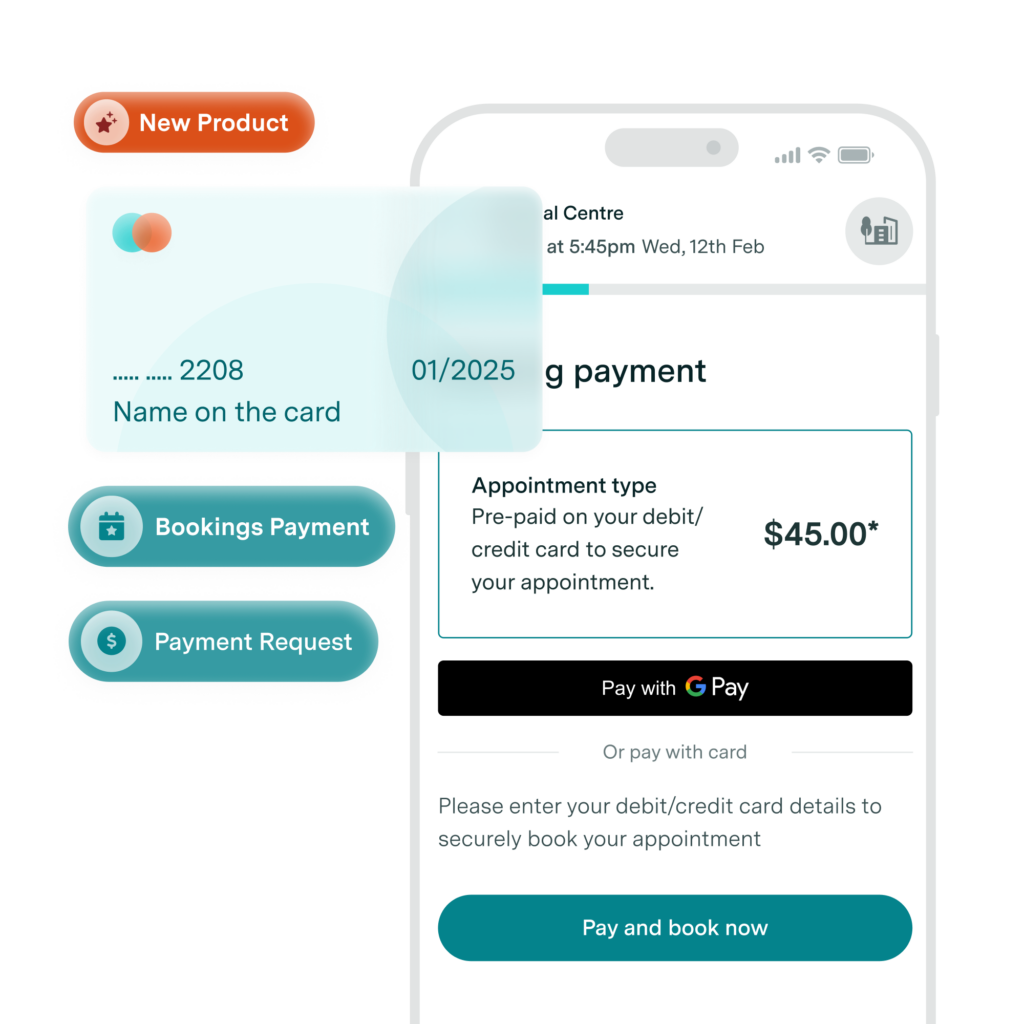
Get all these features and more with Healthengine Payment solutions.
Seamlessly connects with your Practice Management Software
Healthengine connects with 20+ Practice Management Systems (PMS) to create a smooth integrated workflow.






Yes! Healthengine Payments supports online payments for online bookings, telehealth and in-practice appointments, giving you full flexibility in how and when you collect payment.
You can charge cancellation fees automatically if a patient doesn’t attend, helping you recover costs associated with lost time or resources.
Our Payment solution is powered by Stripe, a trusted global platform. Full card details remain secure and unreadable by Healthengine, ensuring maximum security and protection.
Yes, many practices choose to pass on the small transaction fee to patients.
Your Healthengine dashboard provides detailed transaction tracking, with options to filter by date or type, download reports, and tick off bank-reconciled payments.
More secure than taking payment details over the phone! Credit card details are stored securely in Stripe, a trusted third-party payment platform.
For Payroll Tax purposes, Healthengine’s Payments solution allows practitioners to receive payments from patients directly into their own Stripe accounts. This eliminates the need for your team to process payments and transfer funds back to the practitioner.
Payments is available to GP, Dental, Allied and Specialist customers. Talk to our team about the right plan for your practice.
Payments is included in GP Complete and fixed term subscriptions for Allied and Specialists. For our other plans, including Dental, it can be purchased as an add-on. Please talk to our friendly team for more details. A small processing fee of 27c + 1.59% excluding GST is applicable when using Payments, which you can choose to pass on to the patient.
Post-payment collection is at the discretion of the practice. This can be completed at any time from 1 hour before the appointment to up to 28 days after the appointment. Once this time has passed, you will need to contact the patient directly to collect payment.
Prepayments are rapidly becoming a standard across industries, including healthcare, to streamline operations and guarantee services. To help ease this transition for your patients, you’ll have access to a suite of in-clinic posters, information slides for waiting room TV screens and ready-to-use social media posts to help educate your patients about the benefits of online payments, making them more comfortable with the new process.

¹Healthengine and its related entities cannot provide tax advice. This material has been prepared for information purposes only, and is not intended to provide, and should not be relied on for, tax advice. You should consult your own tax advisors in this matter.