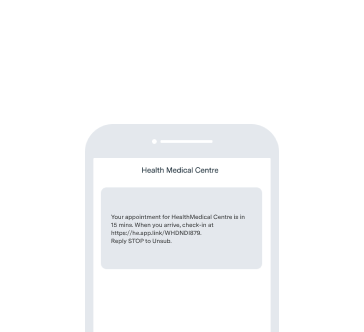Check-Ins
Allow your patients to check in online
Patients can verify their identify and check themselves in via an SMS or app link and instantly see how many patients are ahead of them in the queue

- No kiosk needed: Save thousands of dollars and allow your patients to check in via SMS or app.
- Reduce front desk workload: Maximise efficiency & spend time with the patients who need it most.
- RAGCP compliant: Patients need 3 points of ID to verify their identity and check-in.
- Geolocation feature: Patients need to be onsite to be able to check-in for appointments held at your practice (excludes Telehealth).
- Protect your staff: Reduce your contact with potentially infectious patients.
- Cater to patient preferences: Patients can choose to check-in online or at the front desk.
- Choose to also enable Waiting Room: Allow patients to see their live place in the queue once they’ve checked in.
- Patients can update their details: Choose to allow patients to update their details held within your practice management software, without ever needing to approach the front desk.
How it works
Check-Ins
Your front desk is often busy. With Check-Ins, patients can verify their identify and check themselves in via an SMS or app link and instantly see how many patients are ahead of them to see their doctor. They can also update their own patient details if needed, freeing up your front desk.
Step 1
An SMS or app notification is sent to the patient 15 minutes ahead of their appointment.
Step 2
Your patients receive a self check-in link to verify their identity and check in before their appointment. Geolocation features mean patients can only check in when they are physically at your practice (excludes Telehealth).
Step 3
The patient receives confirmation that their check-in was successful and is directed to see their live place in queue for the doctor.
Get in touch
Request a call back about Check-Ins?
There’s no obligation, simply fill out the form to request a free demo, or call 1300 377 639 and we’ll be in touch shortly.
Frequently Asked Questions
Frequently Asked Questions
About Check-Ins
Is it private and secure?
Check-Ins is easy, private and secure. We use a PMS integration to determine when to send patients their self-check-in message and to calculate their live place in the queue, and if patients choose to fill in new information via the patient details section within check ins, we can update their details held in your PMS.
What if I only want check-ins and not place in queue?
We have created preferences for Check-Ins so that you can choose whether you would like to have just the check-in feature or just the place in queue feature – it’s up to you. Simply switch off either feature in the ‘Preferences’ page under Practice Admin > Bookings > Check-Ins as you prefer.
Can patients still check-in at the front desk?
Yes, if a patient still prefers to check-in at the front desk, they will be able to do so. The front desk staff can continue to check patients in the normal way by manually updating their arrival status in the appointment book. If place-in-queue is enabled, the patient will then receive their place-in-queue message after being manually checked in, as usual.
Who can use it?
Check-Ins is available to all practices integrated with Best Practice, Pracsoft, or Zedmed that have a GP Complete subscription.