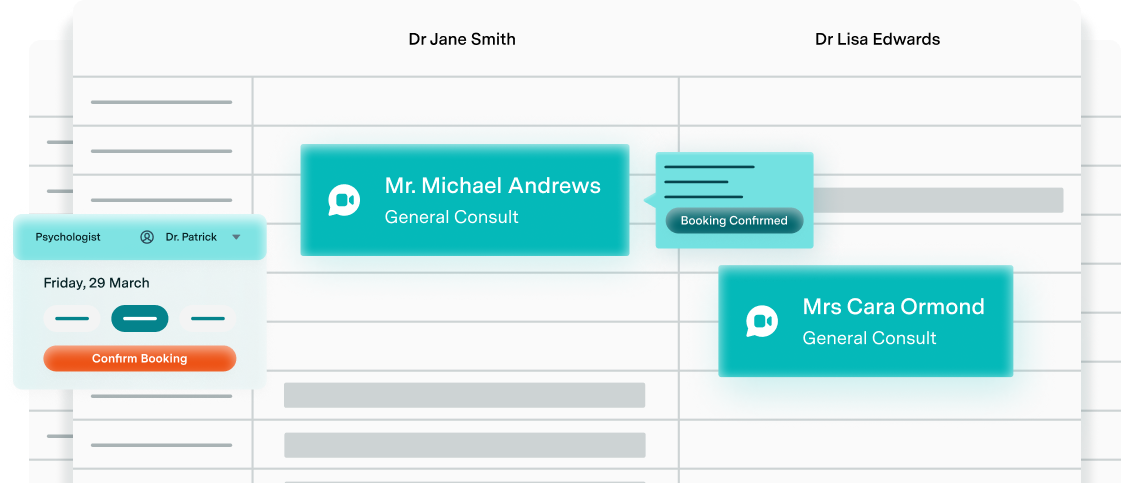
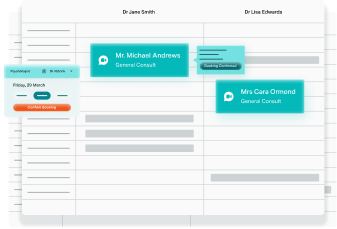
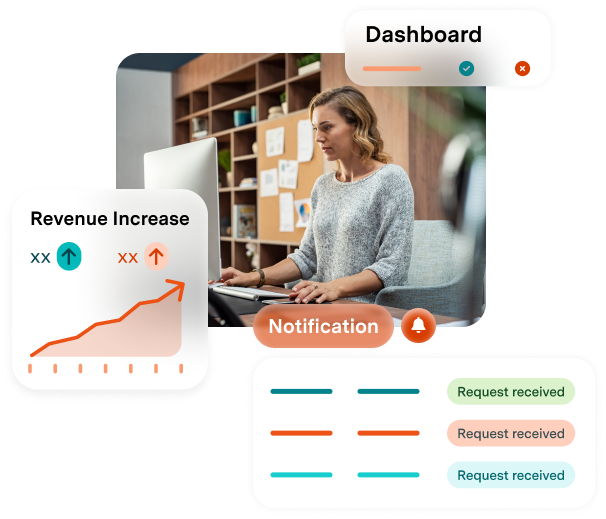
Seamlessly connect with your current PMS, allowing patients to book directly via your website or Healthengine profile.
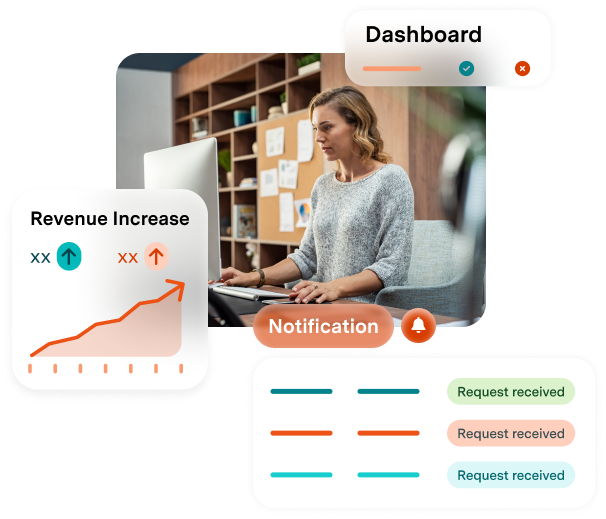
Set up appointment types, practitioner availability, and important patient notices with ease.


Streamline bookings, reduce no-shows, and enhance patient experience.
Streamline bookings, reduce no-shows, and enhance patient experience.
Designed to deliver a complete end-to-end experience, Healthengine’s Online Booking System offers:
Designed to deliver a complete end-to-end experience, Healthengine’s Online Booking System offers:
Patients search online for your practice to make an appointment
Your patients choose from available appointments published through your Online Booking System
When a patient makes a booking it’s instantly reflected in your practice management system
Your patient automatically receives a reminder before their appointment, giving them the option to confirm, cancel and reschedule
Your patient is sent a post-consult survey to give feedback on their experience
Preview Appointment with Appointment Type selection as First Step:
Submit your details and a Healthengine practice consultant will contact you to answer any questions or arrange a product demo.
No – while we encourage you to utilise all of the product features to elevate online visibility and improve practice efficiency, we understand that every practice has different needs. You can choose to activate or deactivate any features at any time.
No. Any existing patient who books via any Healthengine online booking channel (including your website plugin, Healthengine.com.au, or the app) is free of charge to you.
We’re committed to protecting your patients’ privacy and ensuring that we have robust data protection and information security processes in place to safeguard your data.
Healthengine maintains ISO 27001 Certification for Information Management Security. This is the global standard for information security.