Patient Search
for Healthengine Communications
Quickly find all Healthenigne communications sent to your patients for bookings, reminders SMS and recalls SMS.
- Find communications fast – see search results instantly, simply by entering a patient’s mobile phone number
- Keep patients informed, under pressure – quickly answer patient queries whilst they’re on the phone or at reception
- See exactly what your patients have received – view each individual communication at the click of a button
- Reduce time toggling between recalls and Patient Search – see the full contact history for the recall you want to view in Patient Search
- Stay tuned for more product updates to Patient Search soon
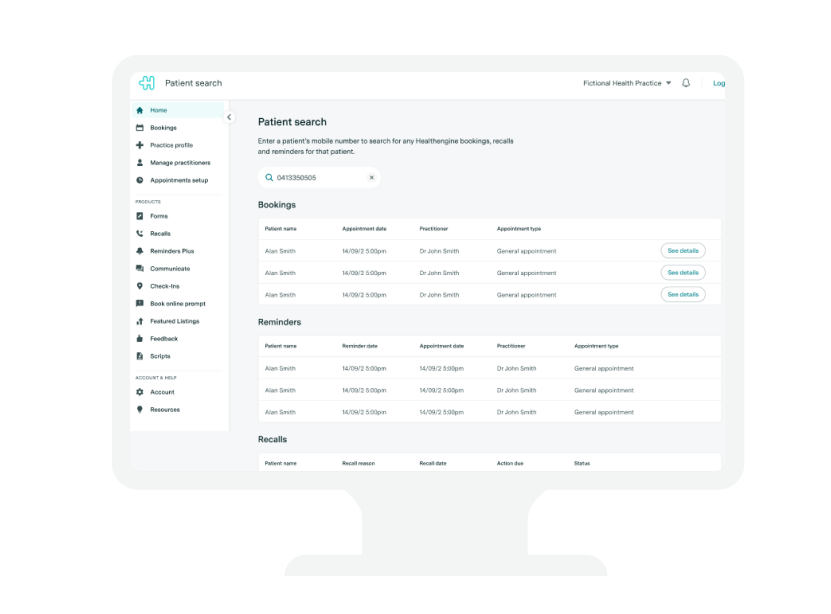
How it works
Patient Search
Step 1
Patient asks you a question about a recent communication they’ve received from Healthengine.
Step 2
You log into your Practice Admin or Sidebar and use the patient’s mobile phone number to view all communications they’ve been sent by Healthengine.
Step 3
You click on the communication to view the full message and answer your patient’s queries.
Get in touch
Request a call back about Patient Search?
There’s no obligation, simply fill out the form to request a free demo, or call 1300 377 639 and we’ll be in touch shortly.
Frequently Asked Questions
Frequently Asked Questions
About Patient Search
Who can use Patient Search?
Patient Search is available to GP practices with GP Complete or Online Booking System via their Sidebar.
Where do I find Patient Search?
The Patient Search page can be found under the Resources section of Practice Admin or accessed via the Patient Search under the Alerts tab in your Sidebar.
