How Dual Staff Bookings Works
Dual Staff Bookings
Enable Dual Staff Bookings for appointments that require two staff members
Easily set up dual appointments via Practice Admin and streamline your bookings for immunisations, wound care, iron infusions and more.

Dual Staff Bookings
Dual Staff Bookings
3 Simple Steps to Dual Staff Bookings
Designed to reduce front desk workload and automate your booking process for appointments that require two staff.
Step 1
Patient books an appointment that requires two staff.
Step 2
The dual booking will appear in your practice management software appointment book with both staff members booked according to your settings.
Step 3
Your nurse can be booked before, during, or after your doctor for a specified length of time, based on the parameters you’ve set.
Dual Staff Bookings benefits:
- Easy set up, select whether your nurse is booked before, at the same time as, or after your doctor and the appointment length for each staff member.
- Reduce workload for your team especially during peak times, as Dual Staff Bookings automatically books both staff at the right time according to your set up.
- Increase convenience for your patients
- An efficient way to run your appointments perfectly suited to immunisations, wound care and iron infusions.
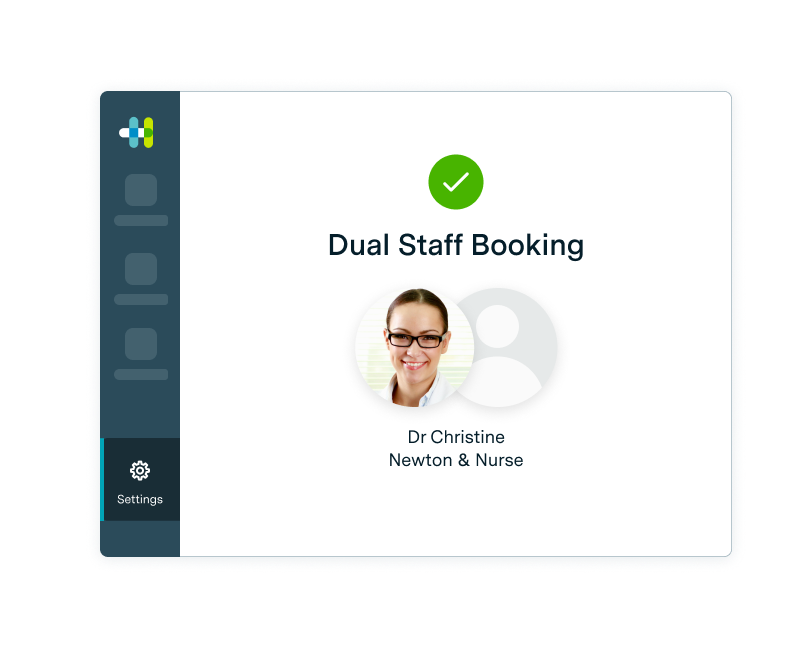
Get in touch
Request a call back about Dual Staff Bookings
There’s no obligation, simply enter your details to receive a call from one of our practice consultants or call 08 6205 3113 at a time that suits you.
Frequently Asked Questions
About Dual Staff Bookings
Do I need to have any other Healthengine products to get Dual Staff Bookings?
Dual Staff Bookings is available in the GP Complete subscription.
How much does Dual Staff Bookings cost?
Dual Staff Bookings is available in the GP Complete subscription and there is no additional cost.
