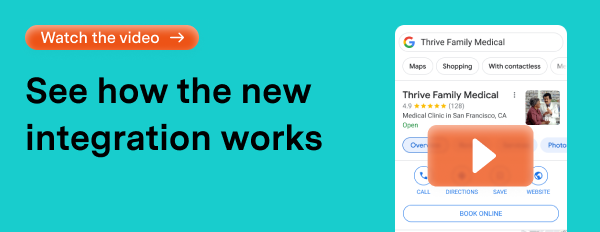Everyday, patients across Australia use search engines like Google to find and connect with their healthcare providers. And at Healthengine, it’s our mission to improve patient access to healthcare.
That’s why we’ve collaborated with Google to launch an exciting new feature: Appointments Booking. This tool allows patients to book appointments directly from your Google Business Profile, streamlining the process and filling your schedule faster.
In this blog, we’ll cover everything you need to know about this feature, how it works, and why it’s a must-have for your practice. Let’s dive in!

What is Google’s ‘Appointments Booking’ feature?
Google has introduced a new ‘Appointments Booking’ feature as part of its Google Business Profile product. Healthengine has integrated with Google to make the feature available to general practices (GPs), dentists, chiros, physios and podiatrists. This exciting new feature is offered to GP, dental, chiro, physio and podiatrist practice customers with no additional subscription fees payable. However, applicable usage fees will still apply for bookings made via Healthengine through this integration.
Firstly, what is a Google Business Profile?
A Google Business Profile is a free tool that allows businesses to manage their online presence across Google Search and Google Maps. It provides essential information to potential customers, including:
- Business name and location: address, phone number, and website link
- Operating hours: Opening and closing times
- Reviews and ratings: customer feedback which helps build trust
- Photos and updates: visual content, promotions, and business updates
- Booking and appointment links: features like the ‘Book Online’ button for seamless appointment scheduling
What is the ‘Appointments Booking’ feature?
The ‘Appointments Booking’ feature allows patients to schedule appointments directly from Google Search results via your Google Business Profile, reducing friction and simplifying the process.
How does the ‘Appointments Booking’ feature work?
- When patients search for your practice, or a nearby healthcare practice on Google Search or Maps, they’ll see a ‘Book Online’ button on your Google Business Profile.
- Clicking ‘Book Online’ reveals your real-time schedule powered by Healthengine, allowing patients to book an appointment directly. It’s a quicker way for patients to access your calendar via the Healthengine website and app.
- As the ‘Book Online’ button is integrated with Healthengine, it includes all the classic features of your subscription with us—like live availability for practice management software integrated practices, appointment reminders, and digital new patient forms.
How will it benefit your Healthcare Practice?
This new feature will make booking with your practice easier than ever and may help to boost your bookings. Here are all the great benefits:
- Drive patient growth: Patients searching for local GPs, dentists, chiros, physios and podiatrists including with geographic terms like ‘near me’ on Google Search or Maps, now have a seamless path to book directly from a practice’s Google Business Profile. This may help to reduce drop-offs and increase appointment volumes, offering a competitive advantage to practices leveraging this innovation.
- Secure and private by design: With patient data protection paramount, all bookings are handled with robust levels of encryption and privacy on the Healthengine platform. We will never pass patient data to Google through this integration.
- No additional subscription fees: This innovative feature is part of Healthengine’s commitment to supporting your practice growth and innovation, adding value with no additional subscription cost, however applicable usage fees will still apply for bookings made via Healthengine through this integration.
“The new Healthengine integration with Google helps patients book appointments via Google search with ease. I’m very happy with Healthengine – it’s made bookings easier, increased patient flow, and streamlined our practice efficiently!”
Aline Samrani
Practice Manager
Victoria Tower Medical
How can you access the Google Business Profile ‘Appointments Booking’ feature button?
The Google Business Profile ‘Appointments Booking’ feature is now available to all Healthengine general practice, dental, chiro, physio and podiatrist customers!
We’re proud to offer this capability to you as part of our commitment to driving your success. This will roll out from tomorrow. No action is required from you if you meet the above criteria. If this isn’t for you, please get in touch to opt out of our roll out.
Watch our webinar: New Google integration explained
Watch our 30 minute webinar to deep dive into how the Google ‘Appointments Booking’ feature works, the key benefits and top tips to help your practice maximise this new feature.
How Can You Set Healthengine As Your Preferred Booking Provider?
To set Healthengine as your preferred booking provider for the Appointments Bookings feature, follow these simple steps:
- Log in to your Google Business Profile
- Select the transaction type, i.e. ‘Booking’
- Select Set preferred link.
- Select the Healthengine link.
- Select Save.
That’s it!