Your patient selects and books their Telehealth appointment
Telehealth
Offer phone and video Telehealth consults.
Continue to care for your patients virtually with phone and video Telehealth consults. Allow patients to book bulk billed with our new Bulk Billed Consent product, or book private Telehealth appointments easily online, anytime.
New to Healthengine and not a customer yet? Click here to get in touch.
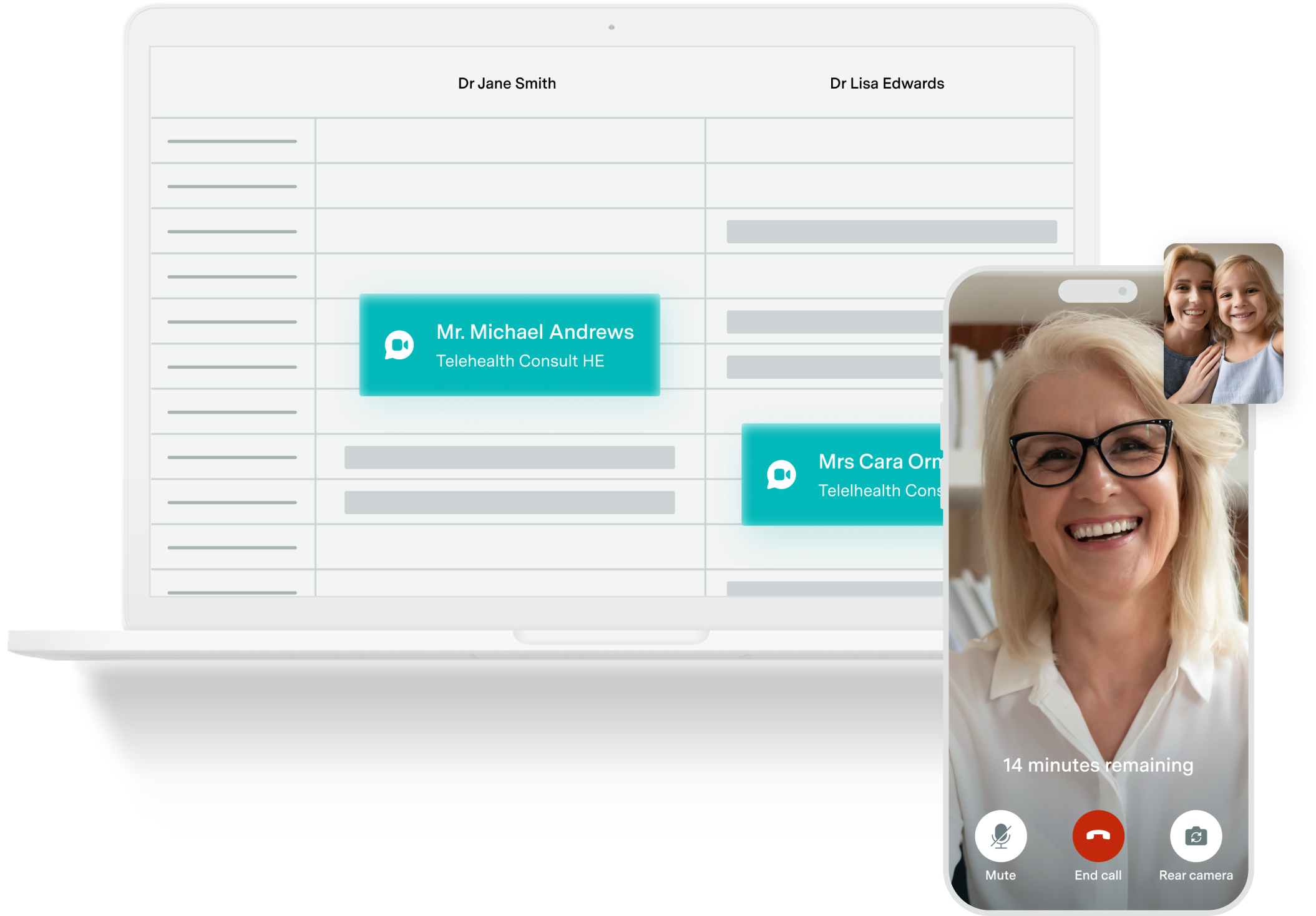
Bulk billed Telehealth Consent
With the government announcing key changes to how practices capture patient consent for bulk billing Telehealth appointments, Healthengine has built a solution to help you comply with legislative requirements when collecting and recording patient consent.
Our Bulk Billed Telehealth Consent product is now live and available for Best Practice and MedicalDirector Pracsoft users on a Healthengine GP Complete subscription. Now you can easily capture patient consent for both phone and video bulk bill Telehealth appointments for all your patients, even those who didn’t book through Healthengine.
For more information on our Bulk Billing Consent product, click here.
Step by step
How Telehealth works on Healthengine

The Telehealth appointment is added directly into your integrated PMS
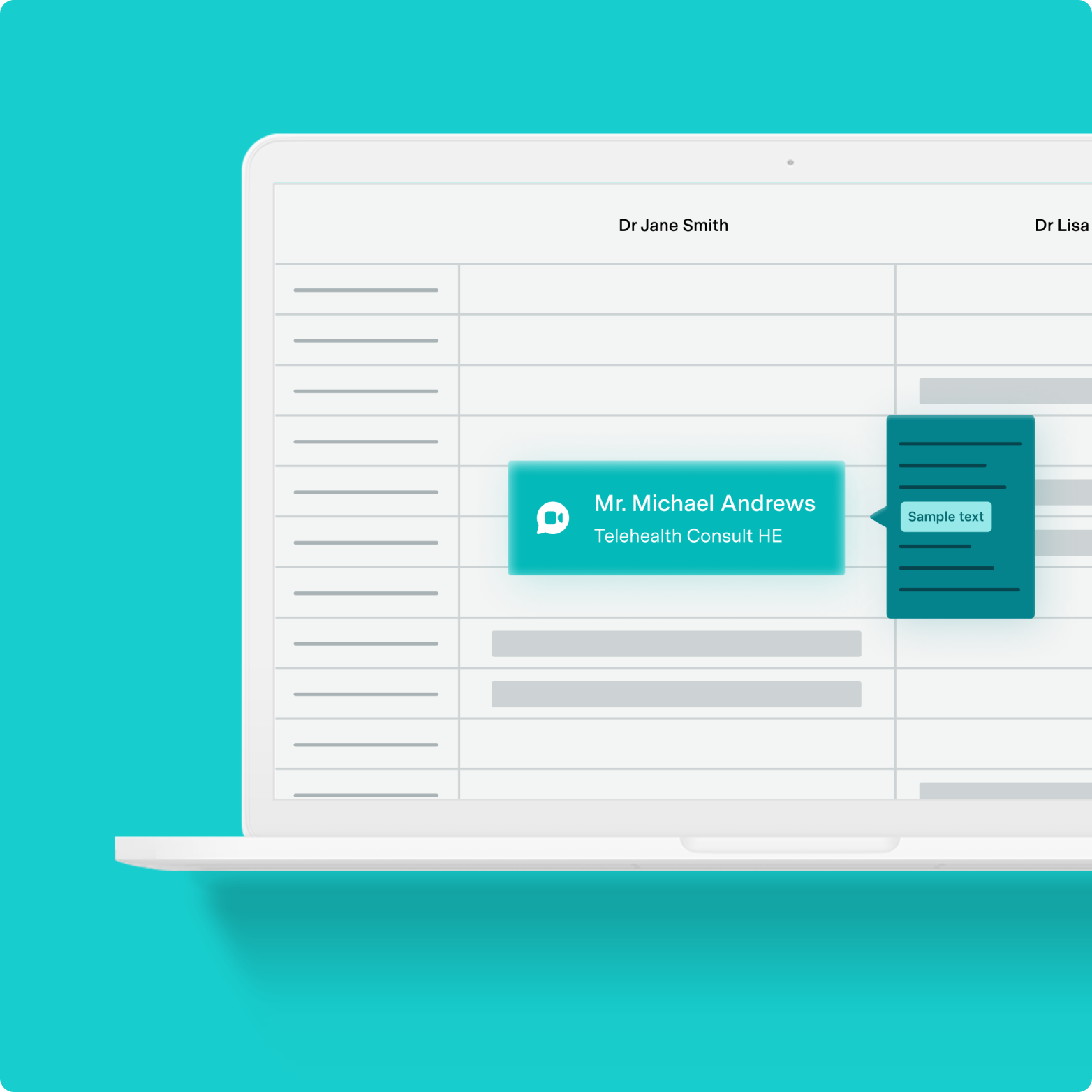
Your secure Telehealth video link is then automatically sent to the patient
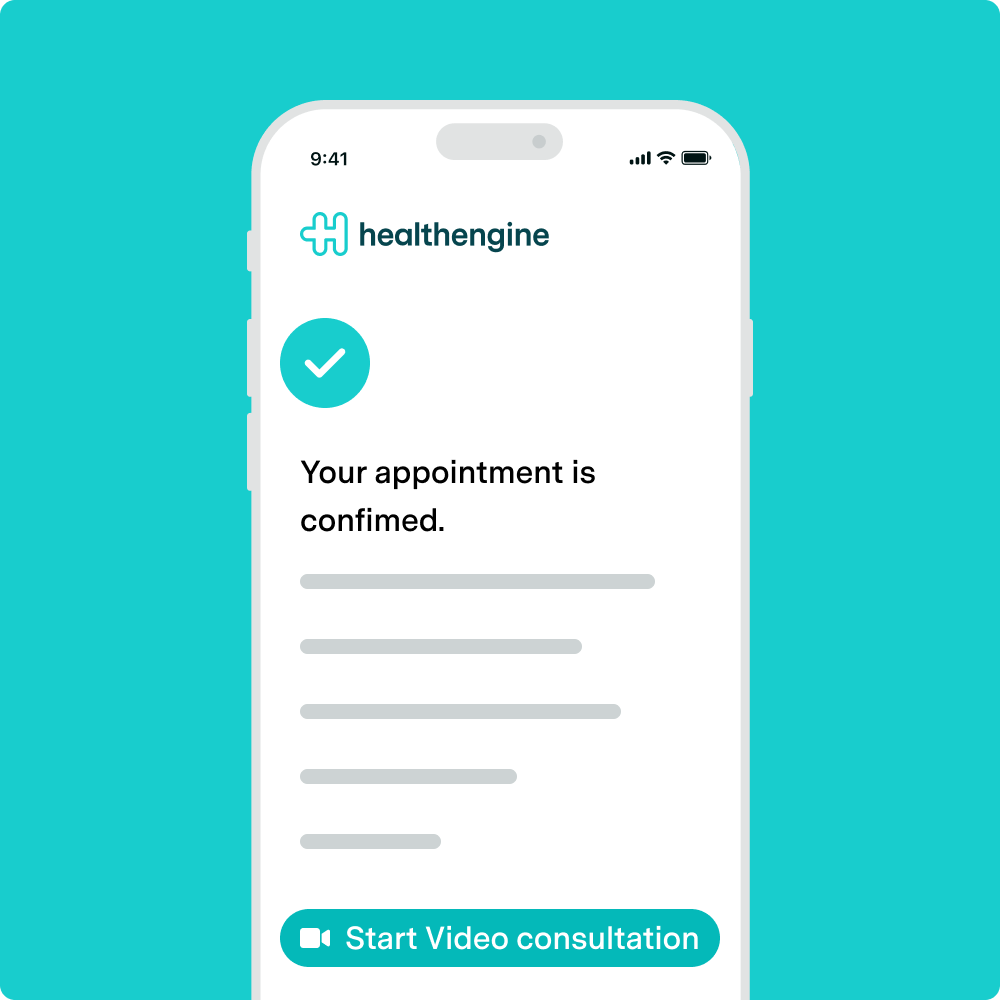
The patient enters our virtual waiting room before the appointment begins

When the practitioner is ready, you simply start the telehealth appointment with the patient
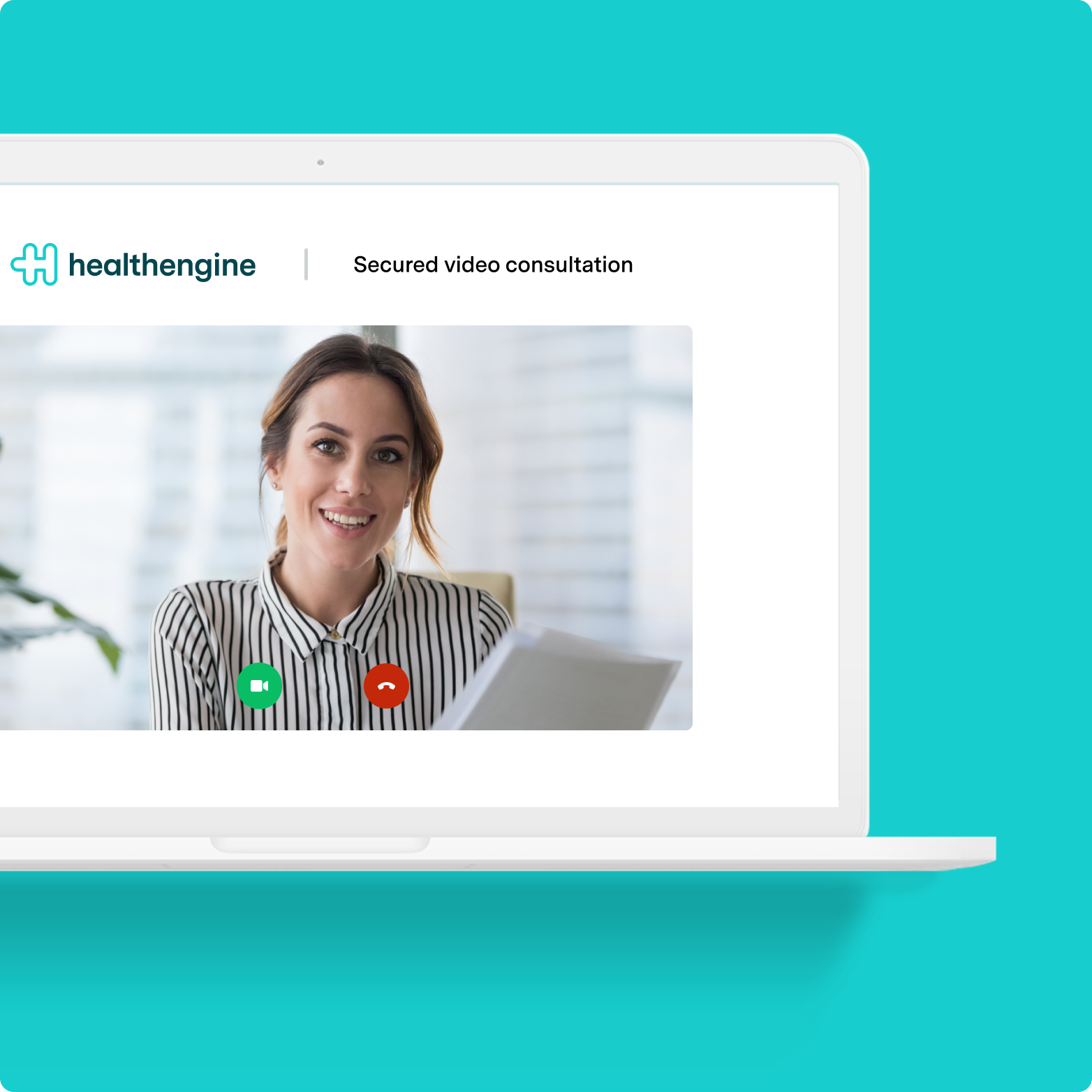
Telehealth for practices
Benefits of Telehealth
We understand how important it is to offer a great experience for both your patients and providers, so we’ve launched a range of new features to help make the Healthengine Telehealth experience a whole lot better.

Secure Video
Secure HD video hosted within Australia. Easy setup, seamless integration with your practice management software.

MBS Claiming
Coming soon! You will have the ability to submit claims for MBS item codes within Practice Admin, helping reduce the admin time.

Waiting Room
A virtual waiting room for your Telehealth patients. When the practitioner is ready, simply click and the appointment will start.

New Patient Form
Healthengine’s online New Patient Forms allow you to register new patient medical history prior to their first Telehealth appointment.

Communicate
When your practice activates Telehealth we will let your Healthengine patients know via email and app notifications.

PMS Integration
Integrated Telehealth workflows into 20+ practice management systems across GP, Dental, Allied Health and Medical Specialists.

COVID-19 Triage Flows
We’ve added triaging to the online booking flow to comply with COVID-19 screening and MBS item eligibility criteria.
Healthengine’s latest Telehealth articles
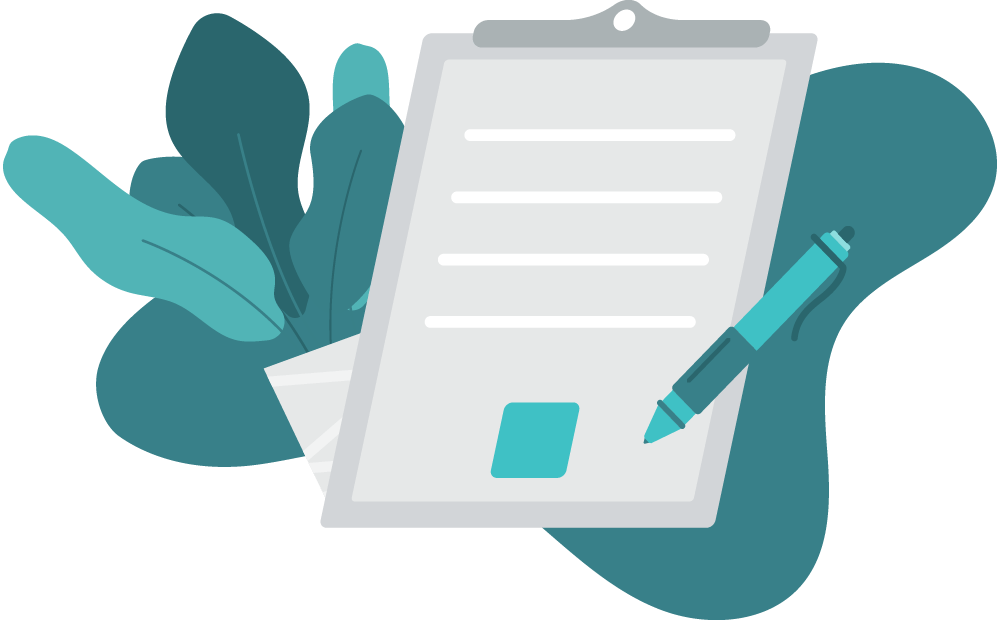
Why do I need Telehealth?
Help your practice stay connected, reduce practice risk and ensure your patients receive the continuity of care they deserve.

Case Study: Telehealth
Learn how Telehealth has helped GP After Hours Mount Lawley increase bookings and continue caring for their patients.
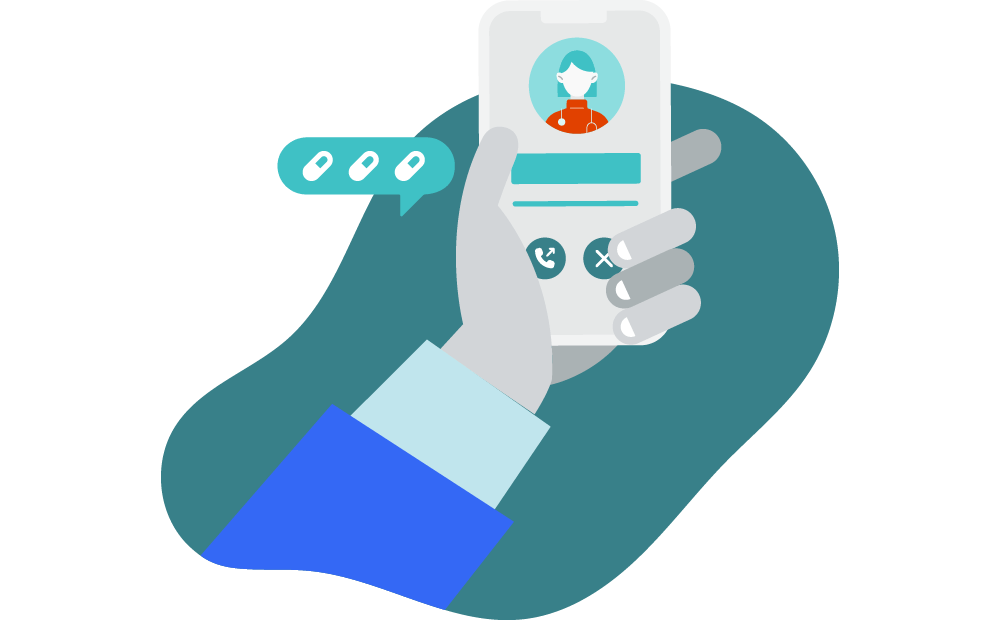
How Telehealth works
Teleheath explained in five simple steps. Discovery how Telehealth works for your practice and patients.
Request a free demo of Telehealth
Are you interested in trying Telehealth?
There’s no obligation, simply enter your details to receive a call from one of our practice consultants or call 08 6205 3113 at a time that suits you.
Frequently Asked Questions
About Telehealth
What are the new telehealth options?
Our Telehealth solution ensures you only ever pay for what you use. We are currently offering a secure video and integrated telehealth solution with an optional add on available for private and mixed payment options.
What are the new telehealth features?
Secure Video: Secure HD video hosted within Australia. Easy setup, seamless integration with your practice management software.
Waiting Room: A virtual wait room for your patient. When the practitioner is ready, simply click and the appointment will start.
New Patient form: Online new patient form, allowing patients to register their medical history prior to their first appointment.
Communicate: Email and app notifications for your patients; important practice updates and preventative health reminders to drive continuity of care.
PMS Integration: Integrated telehealth workflows into 20+ practice management systems across GP, Dental, Allied Health, and Medical Specialists.
COVID-19 Triage flows: Added triaging to the online booking flows to comply with COVID-19 screening and MBS item eligibility criteria.
Online MBS Claiming: Coming soon! We will give you the ability to submit claims for MBS items codes within Practice Admin, reducing the admin time for your front desk.
Can you tell us more about the MBS Telehealth for GP practices option?
MBS Telehealth for Practices allows eligible patients to book a bulk billed telehealth appointment. We have updated our booking form adding in MBS criteria and collecting the patient’s Medicare number, making this available to you in Practice Admin.
Is telehealth available to all patients or only patients with coronavirus (COVID-19) symptoms?
Patients who are pre-screened for COVID-19 in the booking form and deemed at risk will be restricted to the new phone/video appointment type and won’t be able to book an in-person appointment.
Patients who are not at risk will have the option to book either a telehealth appointment or an in-person appointment.
How does Secure Video work?
We recognise the importance of having a safe and secure telehealth video experience for your patients and practitioners. Our secure HD video product is easy to set up, doesn’t require additional software for you or your patients, and most importantly, it seamlessly integrates with your practice management software. Our video product is 100% private and does not require the sharing of mobile numbers or personal ID’s. To use Secure Video all you need is a PC/Mac with a webcam or a smartphone.
When a patient books they receive a confirmation email with a link to the video consultation and at the scheduled appointment time join our virtual waiting room. The appointment will show up in Practice admin and in your PMS and when you’re ready simply click start in Practice Admin and the consultation will begin. It’s that easy! See below for the booking experience from the patient and practitioners point of view
Managing Your Account
How can we activate this telehealth solution?
Self serve activation can be processed within Practice Admin
- You can find the activation under Bookings -> Telehealth
- Read the product information and terms and conditions
- Click on the “Receive Payments via Stripe button” and you will be redirected to Stripe to set up your Stripe Connected Account.
- Select which of the appointment types you would like to activate (Secure Video, Phone Call, FaceTime, Skype, WhatsApp). You can select if you want them to be privately billed or bulk billed appointments.
- If you want to privately bill your telehealth appointment types, select a price that will apply to all telehealth appointment types, this will then be uniform across all appointment types
- Consent to the telehealth terms and conditions
What is Stripe?
Stripe is a secure payment platform that will allow us to facilitate Pre-payment of telehealth appointments on your behalf. In order to facilitate payment you will be required to create a Stripe Connected Account. Payment processing proceeds are payable by Healthengine to your practice weekly in arrears.
How do telehealth bookings appear in my Practice Management System?
From Appointment Connector version 2.3.25.0 onwards, for certain Practice Management Systems we will change the way that a Healthengine booked Telehealth appointment reflects in your PMS and add the appointment URL to the appointment notes or comments section. See below for screenshots from supported systems
Best Practice appointment book view

Best Practice appointment URL in the Notes section:

Pracsoft (Medical Director) appointment book view:

Pracsoft (Medical Director) appointment URL view:

Zedmed appointment book view:

Zedmed appointment URL view:

How do telehealth bookings appear in Practice Admin?
Patient booking details can be found in Practice Admin by going to bookings > online bookings. You will be able to identify telehealth bookings by the blue mark in the table. Clicking into an individual record will show their answers to the COVID-19 triage questions, their Medicare number if bulk billed and a link to their invoice if privately billed as shown below.

