Paid search activity can be used to drive both brand awareness and attract new customers, making it one of the most important digital marketing channels a business can have in its advertising arsenal. The key benefit being you only pay when people interact with your ad – by clicking to either visit your website or call your business.
Practices frequently ask us how paid search activity can work for their business. Knowing how to correctly run and optimise paid search ads to ensure you don’t waste budget is a specialised skill set in itself. However, we’ve compiled this introductory guide to cover the fundamentals you need to know.
What is paid search?
Often referred to as SEM (Search Engine Marketing) or PPC (Pay Per Click), paid search is the process of using the online platform Google AdWords (rebranded to Google Ads in July 2018), to bid for page placement on search results.
Let’s start with the basics.
When you conduct a Google search, you’ll notice the top 2 to 4 slots are denoted as “Ad” in a small green box. These are listings where companies have competitively bid to appear higher up the page.
With Google increasing the number of paid ad slots at the top of the page, this has bumped organic (unpaid) listings further down. Appearing organically on the first page of search engine results when people search for services can be almost impossible, particularly for small businesses.
That’s why paid search ads are key to driving traffic or calls to your practice.
Benefits of paid search
1) Instantly place your practice in front of patients
You can immediately see the effects of paid search. As soon as your Google Ads campaign goes live, your ads will start appearing for your chosen keywords – giving you the opportunity to promote your brand to an audience interested in your service or product offering.
We recently covered how to optimise your site for SEO. The goal of SEO is to improve your organic rankings. One of the things to bear in mind is that creating a decent level of organic search presence not only takes time (months or even years) but can also be very difficult, depending on the competitiveness of your industry and keywords.
In addition to this, most practice websites are either relatively new (meaning their SEO presence or ‘authority’ is low) or are small in size (under 10 pages). These factors make it difficult to organically rank in a high position.
Whilst both SEO and paid search are vital for generating leads, a well optimised AdWords campaign can work much faster and instantly increase your brand awareness and conversions.
2) Control your advertising costs
With paid search you have the ability to set and monitor your own budget, thereby reducing any overspending.
Campaigns are based around keywords – namely, the terms people are typing into Google when searching for a product, service or topic. For example, “doctor in Subiaco”. Certain search terms are more commonly used by people than others, meaning they have ‘high volume’. As there are only a handful of paid advertising slots available on any search results page, competition for popular high volume keywords is high.
When setting up a campaign in Google Ads, the good news is you can select a maximum CPC (cost per click) for every keyword in your account. Each campaign has its own budget, so depending upon the importance and performance of your campaigns you can adjust these budgets to maximise your return.
Need Help Marketing Your Practice?
Book a FREE consult with a HealthEngine Google certified expert to learn how paid search can grow your practice
Chat with an expert3) Test ad copy
Arguably one of the most valuable benefits of paid search is the ability to test new promotional ideas or ad copy before rolling them out to a wider audience via other advertising streams.
Within Google Ads, you can create multiple variations of ads. These can be served equally to your audience until you gauge their effectiveness via observing their different CTRs (click through rates).
4) Target local customers
Paid search is a highly effective channel for reaching a local audience. With paid search you can target users searching on their mobiles for medical services or professionals in your suburb. Users will see your ads and click to reach your website.
By utilising an AdWords Call Extension feature, they can also directly call your practice from the ad.
5) Ability to Measure Cost Per Conversion
Like other forms of digital advertising, paid search arms you with the ability to track results from the initial impression (ie when the ad is shown or ‘served’) down to an actual conversion (purchase, web lead, call and so on).
Combined with the ability to control your campaign budget, Google Ads allows you to see exactly what you’re spending per conversion. You can compare how different campaigns and keywords perform to determine where your money will be best spent, as well as which target audiences and ad copy provide the most conversions.
Creating a paid search campaign
Setting up a Google Ads campaign essentially comes down to 4 actions:
- Creating your ads
- Selecting the keywords you wish to advertise for
- Choosing keyword match types
- Selecting your campaign settings including allocating a budget
1) Creating your ads
The relevance of your ad creative to the keyword will affect your position in paid search.
Google assigns a Quality Score to your ads, which can impact both cost and position. In the microsecond it takes Google to decide which ad to display for a search, it performs quality calculations of expected CTR, ad relevance and landing page experience. A good ad will receive a higher CTR from searchers, therefore Google will assign the ad a better Quality Score.
Ad wording (or ‘copy’) must resonate with a user’s search query and utilise a compelling call-to-action and relevancy to what the person is searching for. Google search ads must fit within the following character limits:
Headline 1: 30 characters
Headline 2: 30 characters
Description: 80 characters
Path (2): 15 characters each
In a bid to assist advertisers in getting more bang for their buck, Google introduced ad extensions.
Ad extensions are a type of ad format that shows extra information (“extending” from your text ads) about your business
Some can be added manually and others are automated. Ad extensions generally improve visibility and provide a better return on investment.
The main types of Ad Extensions are as follows:
- Site Links – Clickable text that send users to specific pages of your website
- Call Out – Additional text snippets that you can include with your ad such as ‘free delivery’ etc
- Call Extensions – Encourage users to call directly – when searching on a mobile device the user can directly click the ‘call’ button
- Location – Encourage users to visit your business by showing your location, a call button, and a link to your business details page on Google
2) Selecting the keywords you wish to advertise for
Keyword analysis and selection are core to success in paid search. Identifying relevant keywords for your industry is a crucial starting point to success. It’s the keywords that drive the content for your campaigns and ads.
The best method to identify your keywords is utilising the Google Keyword Planner Tool.
Located under the settings icon of Google Ads, the Keyword Planner allows you to explore and find new keywords to utilise for your ads. It indicates the volume of searches for those words, the corresponding level of competition and the resulting average CPC you should be utilising.
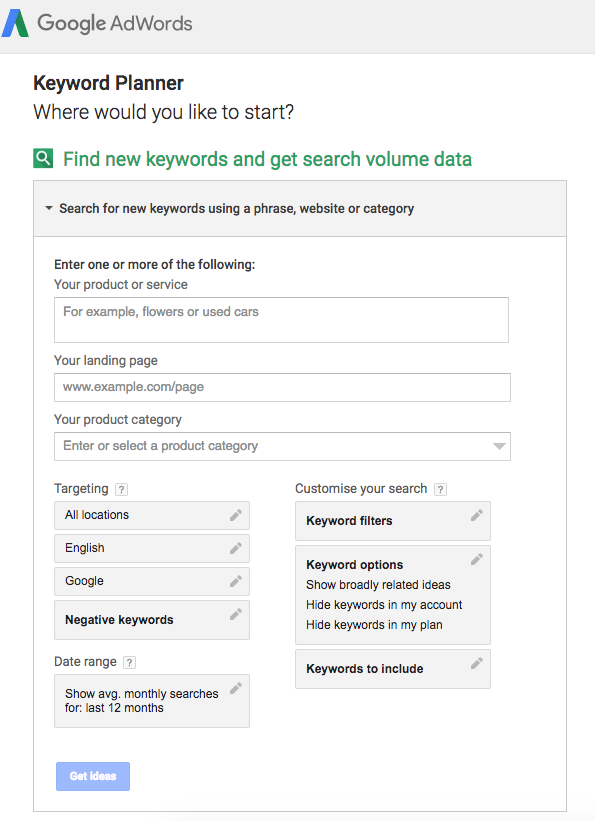
Your keywords should be selected based on:
- Estimated total search volumes – Search volumes are priority when reviewing individual keywords. You don’t want to waste budget or time bidding on words that people rarely use to search for your type of service
- Relevance – An indication of likelihood for conversion based on intent, as indicated by the words contained in the phrase eg. ‘buy fridge’ is high intent, whilst ‘compare fridges’ is lower intent.
- Competitiveness (from high to low) – Generally the number of other advertisers bidding on the selected keyword. Crowded keywords mean you’ll have to spend more money to bid ahead of all the competition
3) Keyword match types
Keyword match types is an important targeting technique within paid search, since it gives you precise control of which ad you display for the combination of keywords entered by the searcher.
The four main types are:
- Broad Match
- Broad Modified Match
- Phrase Match
- Exact match
The table below gives examples of how these match types may be applied to searches for women’s hats:
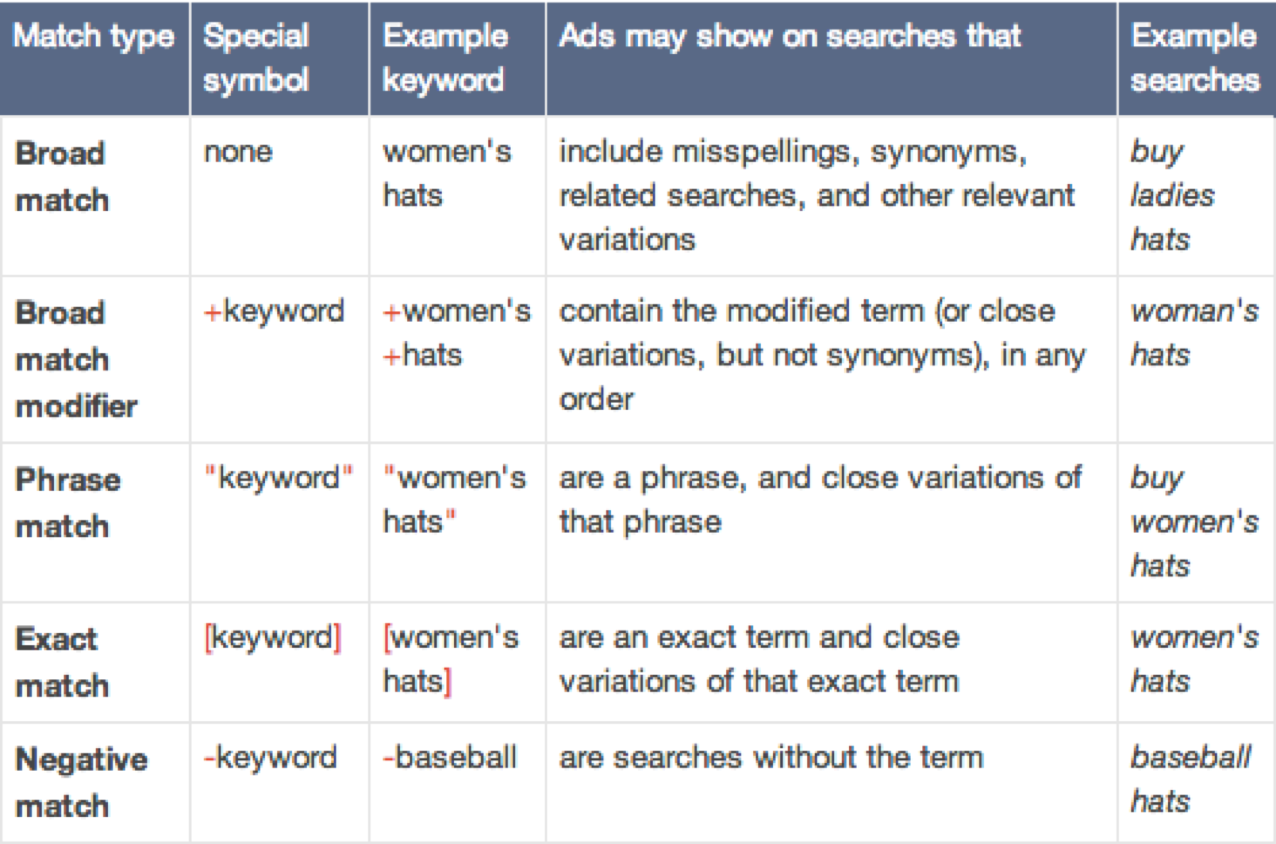
4) Selecting your campaign settings and budget
A Google Ads account is structured so that keywords and ads belong in an ad group, which then belong to an overall campaign.
Targeting, budget and other important settings are made at the campaign level. Whereas the ad group level is where you include your keywords plus your actual ads.
Keywords should grouped into ad groups based on common themes. You can then include specific ad copy that corresponds to that theme.
As an example, keyword grouping for a hypothetical online clothing store that sells hats and t-shirts would be as follows:
| Campaign | Ad group | Keywords |
| T-Shirts | Red T-Shirts | red t-shirt |
| red tshirt | ||
| red tee shirt | ||
| Blue T-Shirts | blue t-shirt | |
| blue tshirt | ||
| blue tee shirt | ||
| Hats | Men’s Caps | caps for men |
| buy mens cap | ||
| Fedora | buy fedora | |
| mens fedora |
Because ads are placed at the ad group level, it allows you to tailor your ad copy to suit. For example it makes no sense to group red t-shirts and men’s caps together as they are two completely different products and would therefore require different ad copy in order to generate a click through.
Once you have your structure in place, the majority of Google Ads settings are done at the campaign level such as:
- Budgets – choose a maximum budget you are comfortable with spending. Ads will be served based on CPC until budget is spent
- Duration – decide how long you want your campaign running
- Locations – which suburbs you want to target your ads to
- Devices – mobile and/or desktop
- Delivery Method – standard or accelerated
- Ad Schedule – time of day you wish your ads to show
In summary
As you can see, setting up an effective Google Ads campaign requires time and skill, with some marketing creativity and budget calculations thrown in. Plus they need ongoing monitoring and optimisation to excel. It can be a daunting process for a practice to navigate Google Ads for the first time.
The good news is, HealthEngine is proud to be a Google Premier Partner. This means our Certified Digital Campaign Managers are fully trained on the latest ways to create effective paid search marketing solutions tailored to your practice’s needs. Not only that, but by listing on the HealthEngine directory, you can also benefit from our established high volumes of quality search rankings to boost your listing even more.
Get in touch today to find out how we can help your practice scale the search engine summit, making you more visible to new and existing patients.

